Pressing the menu button, you will be presented a list of options,
bound to actions via the
command arguments.Note the separation line above the "Exit" button which
you see when you press "Weather".
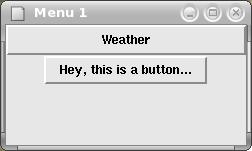
| A menu showing three options Pressing the menu button, you will be presented a list of options, bound to actions via the command arguments.Note the separation line above the "Exit" button which you see when you press "Weather". |
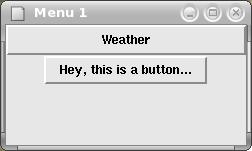 |
Optionmenu as shown in the following example:| A menu proposing several options to set a value In this example, the Textvariable mychoice is initially set to "?". |
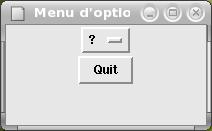 |
By clicking on one of the buttons of the menu, mychoice is setto the appropriate value (as shown on the right) which is displayed when leaving through the Quit button. |
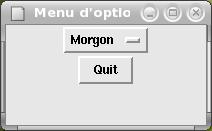 |
Francois dot Thomasset at inria dot fr