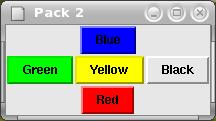
| Same example as one from the packing section, with colors
|
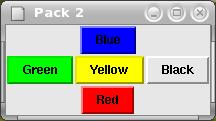 |
`Color, followed by a string containing the
red-green-blue code.`Color "#FF0000" specifies a
pure red -- don't forget the "#" in front of the code!| Here is an example with my own colors.
|
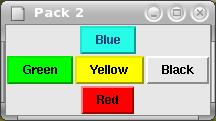 |
Francois dot Thomasset at inria dot fr